You can type into the fields marked here in blue ... Box No, Name, Address, Postcode, Description and Reserve Price.
These fields are multi-line and self-adjusting, so they are capable of holding sufficient information to describe virtually anything.
Just fill-in the form, print, change the Box Number, then clear the Description and Reserve fields and re-use the form.
To keep an electronic record, simply print the form/s to pdf with an appropriate filename/s (it cannot be saved with data in the fields). |
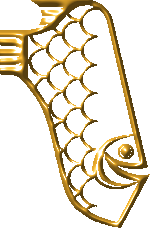
![]()